🚀 🦜 🔗 LangChain MCP Client
This simple Model Context Protocol (MCP) client demonstrates the use of LangChain ReAct agents with MCP server tools.
🚀 Quick Start
The LangChain MCP Client is designed to seamlessly integrate with MCP servers and leverage LangChain ReAct agents. It offers several key features:
- 🌐 Smoothly connect to any MCP server.
- 🤖 Flexibly select any LangChain-compatible LLM for model usage.
- 💬 Interact via CLI, supporting dynamic conversations.
✨ Features
Convert to LangChain Tools
It utilizes a utility function convert_mcp_to_langchain_tools(). This function handles the simultaneous initialization of multiple specified MCP servers and converts their available tools into a list of LangChain-compatible tools (List[BaseTool]).
📦 Installation
The Python version should be 3.11 or higher.
pip install langchain_mcp_client
📚 Documentation
Configuration
Create a .env file containing all the necessary API_KEYS to access your LLM.
Configure the LangChain LLM, MCP servers, and example prompts in the llm_mcp_config.json5 file:
- LLM Configuration: Set the LangChain LLM parameters.
- MCP Servers: Specify the MCP servers to connect to.
- Example Queries: Define example queries for invoking MCP server tools. After pressing Enter, these example queries will be used for prompting.
💻 Usage Examples
Basic Usage
Here is an example with the Jupyter MCP Server:
Check the llm_mcp_config.json5 configuration (the command depends on whether you are running on Linux, macOS, or Windows).
# Start jupyterlab.
make jupyterlab
# Launch the CLI.
make cli
Here is an example prompt.
Create many variants of a matplotlib example
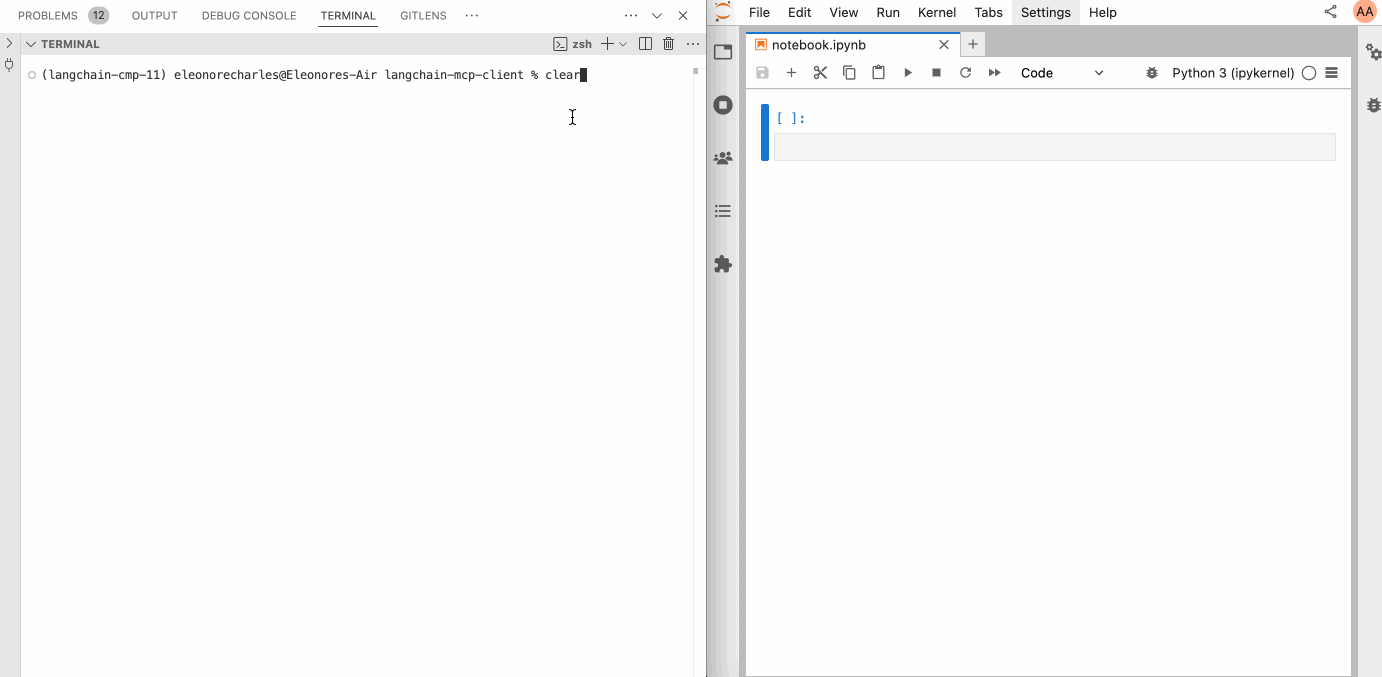
📄 License
The initial code for this project is from hideya/mcp-client-langchain-py (MIT License) and from langchain_mcp_tools (MIT License).


















