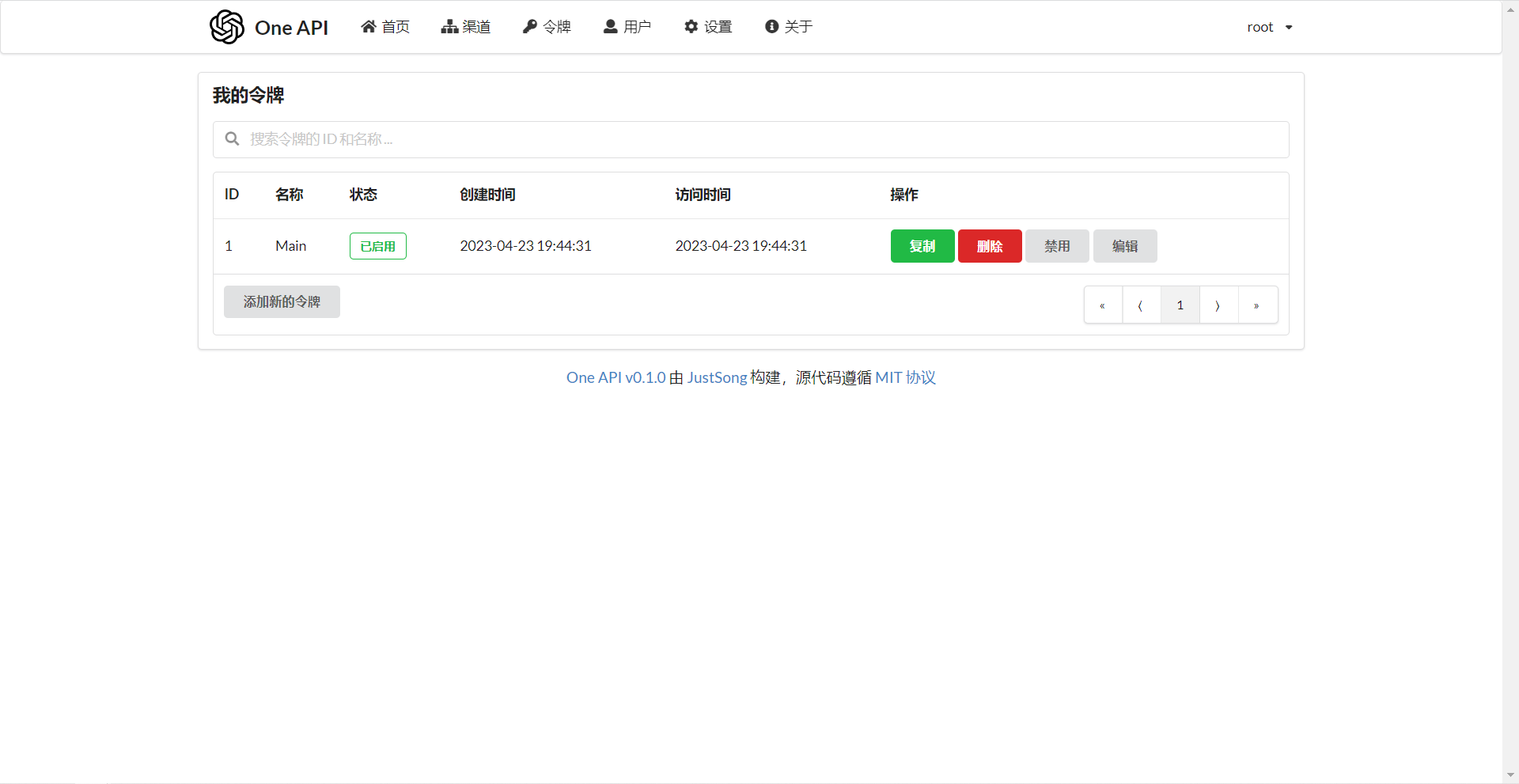One Api
One API is an open-source project that provides a unified access interface to various large models through the standard OpenAI API format. It supports multiple large models and third-party proxy services, and has functions such as load balancing, token management, and user grouping. It is suitable for various deployment scenarios.
rating : 2 points
downloads : 11
What is the MCP Server?
The MCP server is a middleware designed to provide users with unified access to multiple large models through standardized interfaces. It can integrate models from different vendors and provide services through a consistent API.How to Use the MCP Server?
By configuring API keys, model mappings, and channel management, you can quickly connect to the MCP server and use its unified API to call various large models.Applicable Scenarios
The MCP server is suitable for application scenarios that require the simultaneous use of multiple large models, such as chatbot development, data analysis tool integration, and enterprise-level knowledge management systems.Main Features
Multi-Model SupportSupports the integration of multiple large models, including OpenAI, Anthropic, Google PaLM2, etc.
Load BalancingSupports distributing requests to multiple model channels through load balancing to improve system stability and response speed.
Streaming TransmissionSupports the streaming transmission function, returning model output results in real-time to enhance the user experience.
Token ManagementProvides flexible token management and quota settings, making it convenient for administrators to monitor and control model usage.
Advantages and Limitations
Advantages
Simplify the multi-model integration process and reduce development costs.
Provide a consistent API interface for easy unified management and maintenance.
Support dynamic expansion and easily add new model vendors.
Have a powerful load balancing mechanism to ensure stability in high-concurrency scenarios.
Limitations
Additional configuration may be required for some specific models.
The streaming transmission function depends on the support of the underlying model.
Database performance may need to be optimized in high-concurrency scenarios.
How to Use
Install the MCP Server
Download and extract the MCP server software package, and install it according to the instructions in the documentation.
Configure the API Key
Add your API key to the configuration file so that the MCP server can access external models.
Start the MCP Server
Run the MCP server and check if it is working properly.
Usage Examples
Chatbot DevelopmentUse the MCP server to integrate multiple large models and build a chatbot with multi-language support.
Data Analysis ToolCall multiple large models through the MCP server to preprocess and analyze large amounts of data.
Frequently Asked Questions
Does the MCP server support streaming transmission?
How to add a new model vendor?
Does the MCP server have a free trial version?
Related Resources
Official Documentation
Get the detailed usage guide of the MCP server.
GitHub Code Repository
View the open-source code of the MCP server.
Video Tutorial
Watch the introductory video tutorial of the MCP server.
Featured MCP Services

Notion Api MCP
Certified
A Python-based MCP Server that provides advanced to-do list management and content organization functions through the Notion API, enabling seamless integration between AI models and Notion.
Python
141
4.5 points

Duckduckgo MCP Server
Certified
The DuckDuckGo Search MCP Server provides web search and content scraping services for LLMs such as Claude.
Python
830
4.3 points

Markdownify MCP
Markdownify is a multi-functional file conversion service that supports converting multiple formats such as PDFs, images, audio, and web page content into Markdown format.
TypeScript
1.7K
5 points

Gitlab MCP Server
Certified
The GitLab MCP server is a project based on the Model Context Protocol that provides a comprehensive toolset for interacting with GitLab accounts, including code review, merge request management, CI/CD configuration, and other functions.
TypeScript
88
4.3 points

Unity
Certified
UnityMCP is a Unity editor plugin that implements the Model Context Protocol (MCP), providing seamless integration between Unity and AI assistants, including real - time state monitoring, remote command execution, and log functions.
C#
567
5 points

Figma Context MCP
Framelink Figma MCP Server is a server that provides access to Figma design data for AI programming tools (such as Cursor). By simplifying the Figma API response, it helps AI more accurately achieve one - click conversion from design to code.
TypeScript
6.7K
4.5 points

Minimax MCP Server
The MiniMax Model Context Protocol (MCP) is an official server that supports interaction with powerful text-to-speech, video/image generation APIs, and is suitable for various client tools such as Claude Desktop and Cursor.
Python
754
4.8 points

Context7
Context7 MCP is a service that provides real-time, version-specific documentation and code examples for AI programming assistants. It is directly integrated into prompts through the Model Context Protocol to solve the problem of LLMs using outdated information.
TypeScript
5.2K
4.7 points