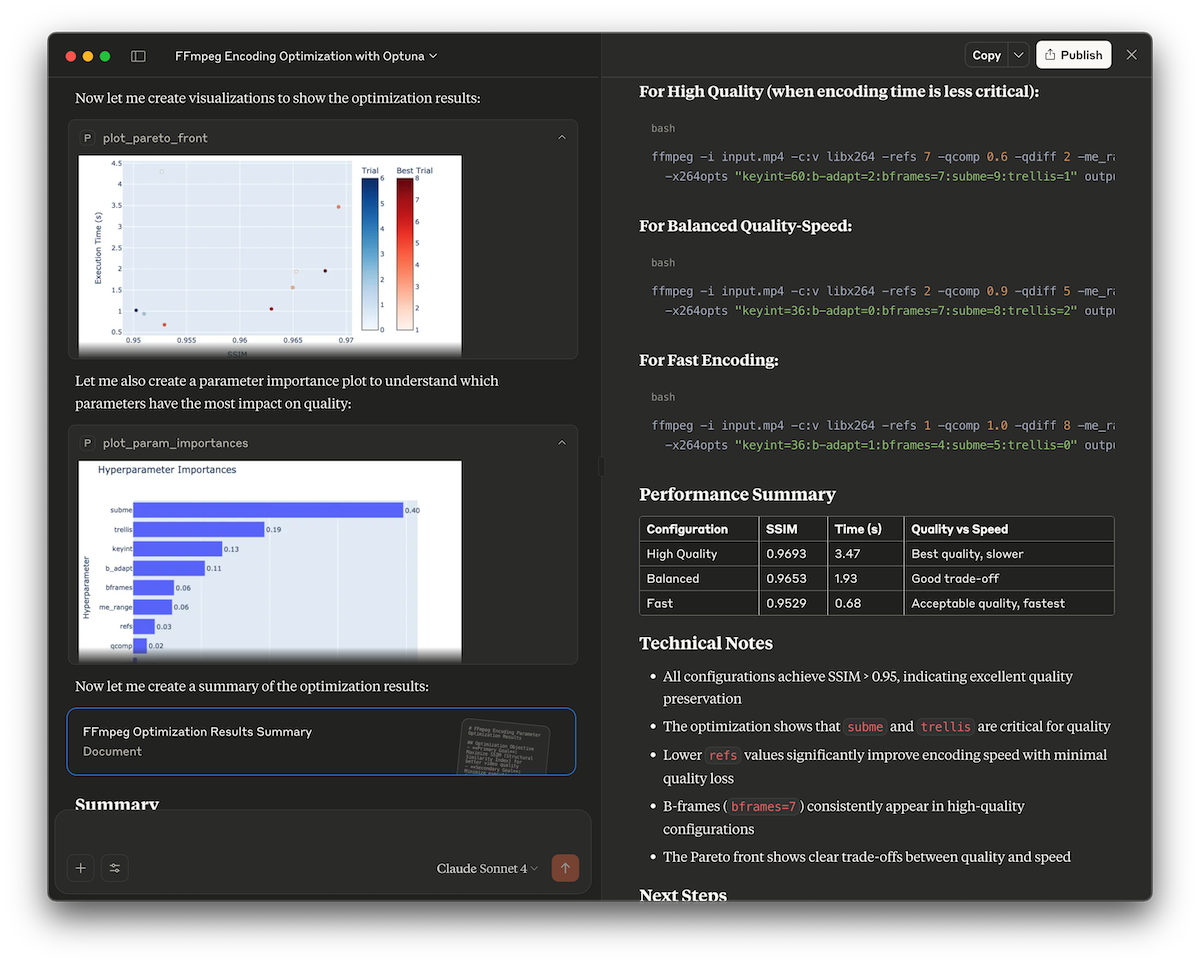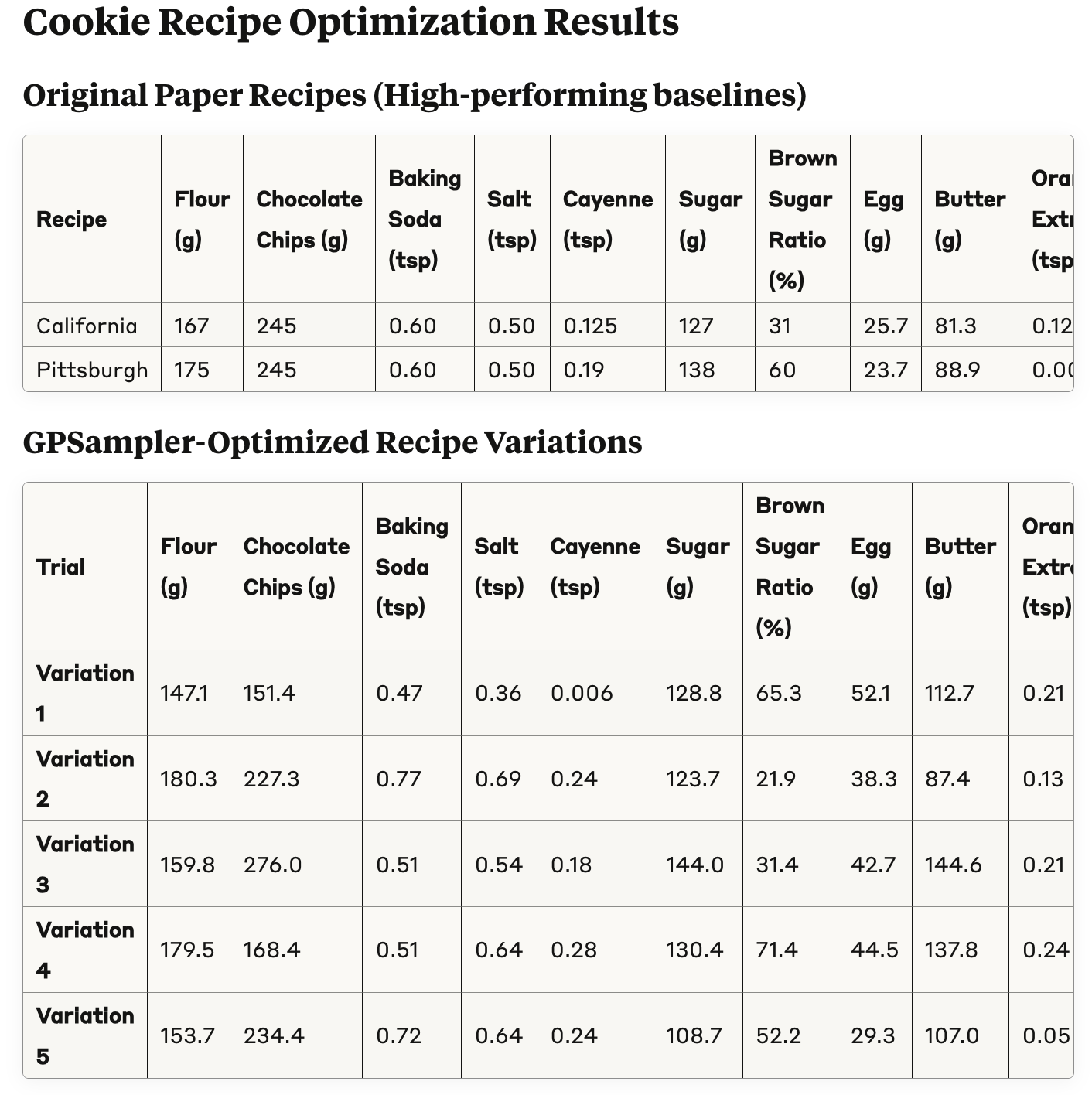Optuna MCP
The Optuna MCP Server is a service based on the Model Context Protocol (MCP) that automates the optimization and analysis process using Optuna. It supports various application scenarios, such as automatic hyperparameter optimization for LLMs, interactive analysis of optimization results through a chat interface, and optimization of the input and output of other MCP tools.
rating : 2.5 points
downloads : 8.6K
What is the Optuna MCP Server?
The Optuna MCP Server is a tool based on the Model Context Protocol (MCP) for automating hyperparameter optimization of machine learning models and providing interactive analysis capabilities. It integrates with Optuna, allowing users to create studies, suggest parameters, report results, and generate visualizations through natural language instructions.How to use the Optuna MCP Server?
Users can directly call the functions of the Optuna MCP Server through an MCP client (such as Claude Desktop). Simply add the server information to the configuration and perform optimization tasks through natural language instructions, such as creating studies, suggesting parameters, reporting results, and generating visualizations.Applicable Scenarios
The Optuna MCP Server is suitable for scenarios that require automatic hyperparameter optimization, such as machine learning model training, video encoding parameter optimization, and image processing configuration adjustment. It is also suitable for interactive data analysis, helping users intuitively understand the optimization process and results.Main Features
Hyperparameter Optimization
Supports creating Optuna studies and suggesting parameters through natural language instructions to achieve automatic hyperparameter optimization.
Result Analysis
Provides various visualization tools, such as optimization history plots, Pareto front plots, and parameter importance plots, to help users analyze optimization results.
Interactive Interface
Interact with the Optuna MCP Server through an MCP client (such as Claude Desktop) to complete complex tasks without writing code.
Multi-Objective Optimization
Supports multi-objective optimization, allowing users to define multiple objectives and analyze the Pareto front.
Persistent Storage
Supports saving optimization results to an SQLite database for easy subsequent querying and analysis.
Advantages
Complete complex hyperparameter optimization tasks without programming.
Provide rich visualization tools for easy analysis of optimization results.
Support multi-objective optimization to meet diverse optimization needs.
Seamlessly integrate with MCP clients for easy operation.
Limitations
Depends on the MCP client, and some functions may be limited.
The initial configuration may be complex for non-technical users.
Some advanced functions may require further development or extension.
How to Use
Install the Optuna MCP Server
Install the Optuna MCP Server via uv or Docker and ensure it is running properly.
Configure the MCP Client
Add the configuration information of the Optuna MCP Server to the MCP client (such as Claude Desktop).
Start the Optimization Task
Interact with the Optuna MCP Server through natural language instructions to perform operations such as creating studies, suggesting parameters, and reporting results.
Usage Examples
Optimize the 2D Sphere Function
Optimize the 2D sphere function through natural language instructions and observe the optimization history plot.
Launch the Optuna Dashboard
Launch the Optuna dashboard through the MCP client to view detailed information about the optimization results.
Optimize FFmpeg Encoding Parameters
Optimize FFmpeg encoding parameters through natural language instructions to improve video quality.
Frequently Asked Questions
Does the Optuna MCP Server require programming knowledge?
What optimization methods does the Optuna MCP Server support?
How to persistently store Optuna optimization results?
How to integrate the Optuna MCP Server with the MCP client?
Related Resources
Optuna MCP Official Documentation
The official documentation of the Optuna MCP Server, including installation instructions and usage guides.
Optuna Dashboard
The interactive dashboard of Optuna for analyzing optimization results.
Optuna Chinese Documentation
The Chinese documentation of Optuna, which details the functions and usage methods of Optuna.
Optuna MCP Examples
Example code for Optuna MCP, including optimization of the 2D sphere function and optimization of FFmpeg parameters.

Markdownify MCP
Markdownify is a multi-functional file conversion service that supports converting multiple formats such as PDFs, images, audio, and web page content into Markdown format.
TypeScript
32.3K
5 points

Notion Api MCP
Certified
A Python-based MCP Server that provides advanced to-do list management and content organization functions through the Notion API, enabling seamless integration between AI models and Notion.
Python
19.1K
4.5 points

Duckduckgo MCP Server
Certified
The DuckDuckGo Search MCP Server provides web search and content scraping services for LLMs such as Claude.
Python
65.1K
4.3 points

Gitlab MCP Server
Certified
The GitLab MCP server is a project based on the Model Context Protocol that provides a comprehensive toolset for interacting with GitLab accounts, including code review, merge request management, CI/CD configuration, and other functions.
TypeScript
21.8K
4.3 points

Unity
Certified
UnityMCP is a Unity editor plugin that implements the Model Context Protocol (MCP), providing seamless integration between Unity and AI assistants, including real - time state monitoring, remote command execution, and log functions.
C#
29.3K
5 points

Figma Context MCP
Framelink Figma MCP Server is a server that provides access to Figma design data for AI programming tools (such as Cursor). By simplifying the Figma API response, it helps AI more accurately achieve one - click conversion from design to code.
TypeScript
59.7K
4.5 points

Gmail MCP Server
A Gmail automatic authentication MCP server designed for Claude Desktop, supporting Gmail management through natural language interaction, including complete functions such as sending emails, label management, and batch operations.
TypeScript
19.8K
4.5 points

Context7
Context7 MCP is a service that provides real-time, version-specific documentation and code examples for AI programming assistants. It is directly integrated into prompts through the Model Context Protocol to solve the problem of LLMs using outdated information.
TypeScript
88.9K
4.7 points