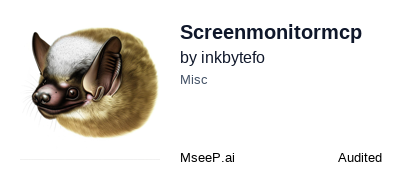Screenmonitormcp
ScreenMonitorMCP is a revolutionary AI vision server project that provides real-time screen monitoring, visual analysis, and intelligent interaction capabilities for AI assistants such as Claude, enabling AI to 'see' and operate the user's screen.
rating : 2.5 points
downloads : 8.3K
What is ScreenMonitorMCP?
ScreenMonitorMCP is a revolutionary MCP (Model Context Protocol) server that provides real-time screen monitoring, visual analysis, and intelligent interaction capabilities for AI assistants such as Claude. This project enables AI to see, understand, and interact with your screen.How to use ScreenMonitorMCP?
Through simple installation and configuration, you can integrate ScreenMonitorMCP into an AI assistant (such as Claude Desktop). You can interact with the screen through natural language commands, such as clicking buttons or extracting text.Applicable Scenarios
ScreenMonitorMCP is suitable for scenarios that require AI for screen monitoring, visual analysis, and interaction, such as automated tasks, error detection, and screen content analysis.Main Features
Intelligent Monitoring System
Provides real-time screen monitoring and supports configurable triggers to detect important changes.
Natural Language UI Interaction
Interact with screen elements through natural language commands, such as clicking buttons or extracting text.
Visual Analysis Tools
Provides screenshot and video analysis functions, as well as the ability to ask AI questions about the current screen.
Real-time Screen Streaming
Supports real-time screen stream transmission, allowing you to obtain the latest frame data and monitor the stream status.
System Performance Monitoring
Provides system health status and cache statistics to help optimize performance.
Input Simulation
Supports keyboard and mouse simulation to achieve automated operations.
Advantages
Enables AI to have visual capabilities, breaking through the limitations of pure text interaction
Supports multiple AI platforms and custom API integration
Cross-platform support for Windows, macOS, and Linux
Provides high-performance screen stream transmission capabilities
Limitations
Requires certain technical configuration to use
May have performance impacts on high-resolution screens
Relies on network connection for remote control
Some advanced features may require additional authorization
How to Use
Installation
Install ScreenMonitorMCP via PyPI or from source code.
Configuration
Create a.env file and fill in the OpenAI API key and other parameters.
Start the Service
Run the ScreenMonitorMCP server.
Integrate into AI Assistant
Configure the MCP server in an AI assistant such as Claude Desktop.
Usage Examples
Automatic Save Operation
Click the 'Save' button through natural language commands to achieve automatic save operations.
Screen Content Analysis
Use AI to analyze the current screen content and identify error messages or key data.
Real-time Screen Monitoring
Set up real-time screen streaming for monitoring screen changes.
Frequently Asked Questions
Which AI platforms does ScreenMonitorMCP support?
How to solve problems encountered during installation?
Does ScreenMonitorMCP support Chinese?
What is the performance of ScreenMonitorMCP?
Related Resources
GitHub Repository
Project code repository, including source code and documentation.
MSEEP Security Certification
Security certification information for ScreenMonitorMCP.
Claude Desktop Integration Guide
A detailed guide on how to integrate ScreenMonitorMCP into the Claude desktop application.
Quick Start Tutorial
A quick start tutorial for ScreenMonitorMCP.

Gitlab MCP Server
Certified
The GitLab MCP server is a project based on the Model Context Protocol that provides a comprehensive toolset for interacting with GitLab accounts, including code review, merge request management, CI/CD configuration, and other functions.
TypeScript
22.0K
4.3 points

Markdownify MCP
Markdownify is a multi-functional file conversion service that supports converting multiple formats such as PDFs, images, audio, and web page content into Markdown format.
TypeScript
30.4K
5 points

Duckduckgo MCP Server
Certified
The DuckDuckGo Search MCP Server provides web search and content scraping services for LLMs such as Claude.
Python
62.9K
4.3 points

Notion Api MCP
Certified
A Python-based MCP Server that provides advanced to-do list management and content organization functions through the Notion API, enabling seamless integration between AI models and Notion.
Python
19.2K
4.5 points

Unity
Certified
UnityMCP is a Unity editor plugin that implements the Model Context Protocol (MCP), providing seamless integration between Unity and AI assistants, including real - time state monitoring, remote command execution, and log functions.
C#
27.2K
5 points

Figma Context MCP
Framelink Figma MCP Server is a server that provides access to Figma design data for AI programming tools (such as Cursor). By simplifying the Figma API response, it helps AI more accurately achieve one - click conversion from design to code.
TypeScript
59.3K
4.5 points

Minimax MCP Server
The MiniMax Model Context Protocol (MCP) is an official server that supports interaction with powerful text-to-speech, video/image generation APIs, and is suitable for various client tools such as Claude Desktop and Cursor.
Python
41.7K
4.8 points

Context7
Context7 MCP is a service that provides real-time, version-specific documentation and code examples for AI programming assistants. It is directly integrated into prompts through the Model Context Protocol to solve the problem of LLMs using outdated information.
TypeScript
86.1K
4.7 points