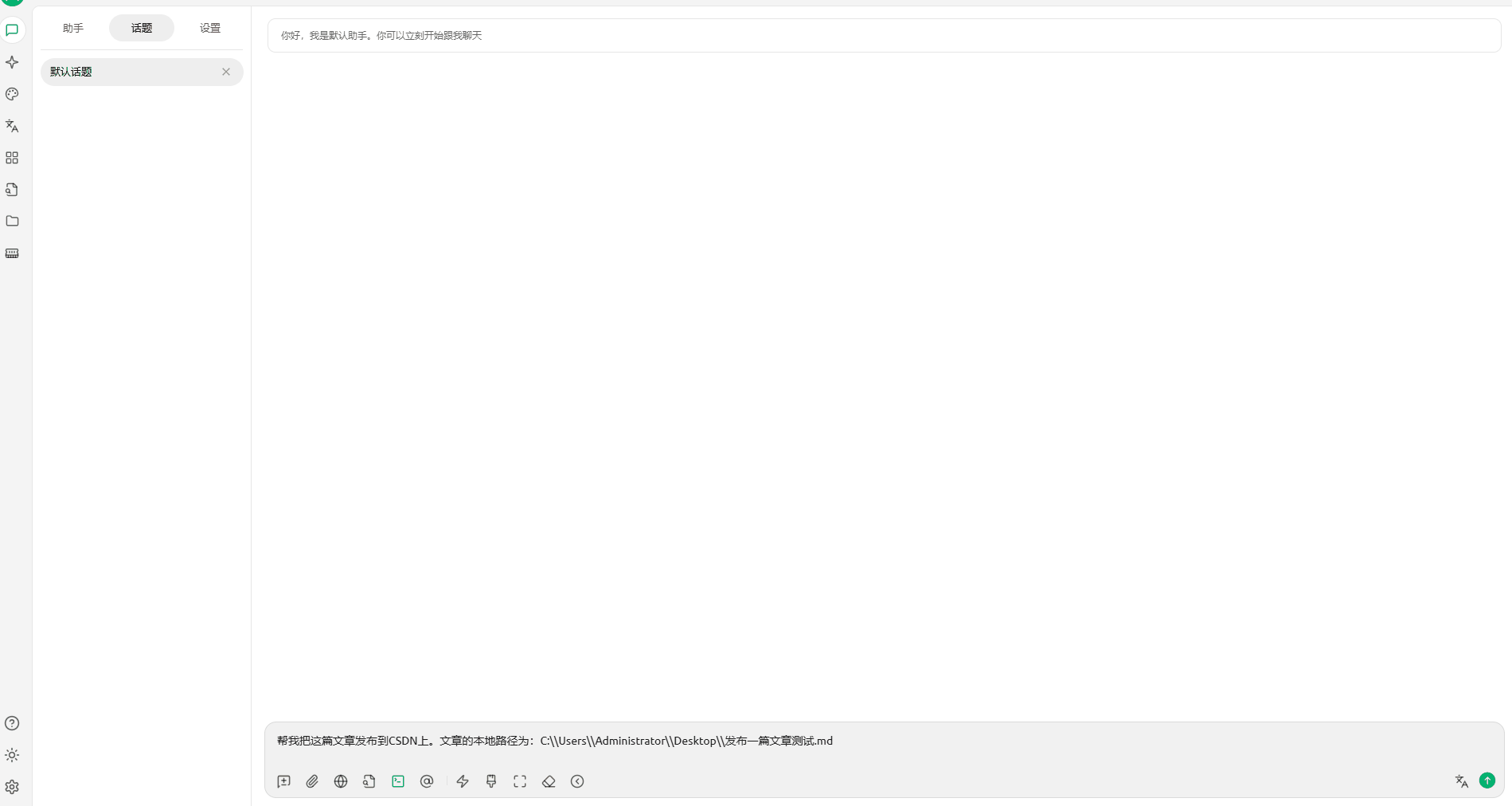Arcs MCP
An MCP service tool that supports one - click publishing of articles to multiple platforms and can achieve automated publishing on platforms such as CSDN and Juejin through natural language instructions.
rating : 2.5 points
downloads : 7.9K
What is Arcs-MCP?
Arcs-MCP is a multi-platform one-click publishing tool that supports the Model Context Protocol (MCP) service. It can automatically publish article content to multiple platforms, such as CSDN, Juejin, and Cnblogs, and achieve efficient content distribution through natural language processing.How to use Arcs-MCP?
Arcs-MCP needs to be used in conjunction with an AI client compatible with MCP (such as Cherry Studio). Users can complete the automated publication of articles through natural language instructions, such as "Publish this article on CSDN".Applicable scenarios
It is suitable for users who need to publish articles on multiple platforms frequently, such as bloggers, content creators, and technology sharers. It simplifies the cross - platform publishing process and improves work efficiency.Main features
One-click publishing to multiple platforms
Supports automatically publishing article content to multiple platforms, such as CSDN, Juejin, and Cnblogs.
Publishing by file path
Allows direct publishing of articles through file paths, avoiding token consumption when large models read the full text.
Image link conversion
Automatically converts external image links to platform - compatible image link addresses.
Publishing switch management
Can turn on or off the publishing permissions of specific platforms to control the scope of article publishing.
Web page operation
Provides a Web interface where users can directly upload local.md format files for publishing.
Advantages
Simplify the multi - platform article publishing process and improve efficiency.
Support publishing by file path to avoid token consumption.
Provide Web interface operation for non - technical users.
Support multiple platforms, including self - built websites and mainstream technology communities.
Limitations
Depends on an AI client compatible with MCP and requires additional configuration.
Some platforms may require API keys or login status verification.
For complex article structures, additional format adjustments may be required.
How to use
Install the uv environment
It is recommended to use Cherry Studio to install the uv environment with one click, or manually install the uv tool.
Clone the repository
Clone the Arcs - MCP project from GitHub and enter the directory.
Configure the environment
Copy the .env.example file to .env and fill in the platform keys as needed.
Run the service
Use uv to run the server and start the service.
Configure the MCP client
Add the HTTP address of Arcs - MCP in Cherry Studio or other MCP clients: http://localhost:8001/submit/mcp
Usage examples
Publish an article to CSDN
Users can use natural language instructions, such as "Publish this article on CSDN.", to let the system automatically publish the article to CSDN.
Switch the publishing platform
Users can turn on or off the publishing switches of specific platforms through instructions, such as "Please turn on the publishing switch for the Juejin platform".
Verify the login status
Users can verify the login status of all platforms through instructions to ensure that the publishing function is available.
Frequently Asked Questions
Which platforms does Arcs - MCP support?
How to obtain the platform API key?
Why does the article publishing fail?
Does it support Chinese input?
How to update the publishing switch?
Related resources
Arcs - MCP GitHub repository
Download address for project source code and documentation.
Cherry Studio official documentation
MCP configuration tutorial for Cherry Studio.
uv installation guide
Installation and usage instructions for the uv tool.
Model Context Protocol (MCP) introduction
Detailed introduction and application scenarios of the MCP protocol.
Arcs - MCP video tutorial
Operation demonstration video of Arcs - MCP.

Notion Api MCP
Certified
A Python-based MCP Server that provides advanced to-do list management and content organization functions through the Notion API, enabling seamless integration between AI models and Notion.
Python
17.7K
4.5 points

Gitlab MCP Server
Certified
The GitLab MCP server is a project based on the Model Context Protocol that provides a comprehensive toolset for interacting with GitLab accounts, including code review, merge request management, CI/CD configuration, and other functions.
TypeScript
21.5K
4.3 points

Markdownify MCP
Markdownify is a multi-functional file conversion service that supports converting multiple formats such as PDFs, images, audio, and web page content into Markdown format.
TypeScript
31.8K
5 points

Duckduckgo MCP Server
Certified
The DuckDuckGo Search MCP Server provides web search and content scraping services for LLMs such as Claude.
Python
62.5K
4.3 points

Unity
Certified
UnityMCP is a Unity editor plugin that implements the Model Context Protocol (MCP), providing seamless integration between Unity and AI assistants, including real - time state monitoring, remote command execution, and log functions.
C#
26.7K
5 points

Figma Context MCP
Framelink Figma MCP Server is a server that provides access to Figma design data for AI programming tools (such as Cursor). By simplifying the Figma API response, it helps AI more accurately achieve one - click conversion from design to code.
TypeScript
58.0K
4.5 points

Gmail MCP Server
A Gmail automatic authentication MCP server designed for Claude Desktop, supporting Gmail management through natural language interaction, including complete functions such as sending emails, label management, and batch operations.
TypeScript
19.8K
4.5 points

Context7
Context7 MCP is a service that provides real-time, version-specific documentation and code examples for AI programming assistants. It is directly integrated into prompts through the Model Context Protocol to solve the problem of LLMs using outdated information.
TypeScript
85.4K
4.7 points