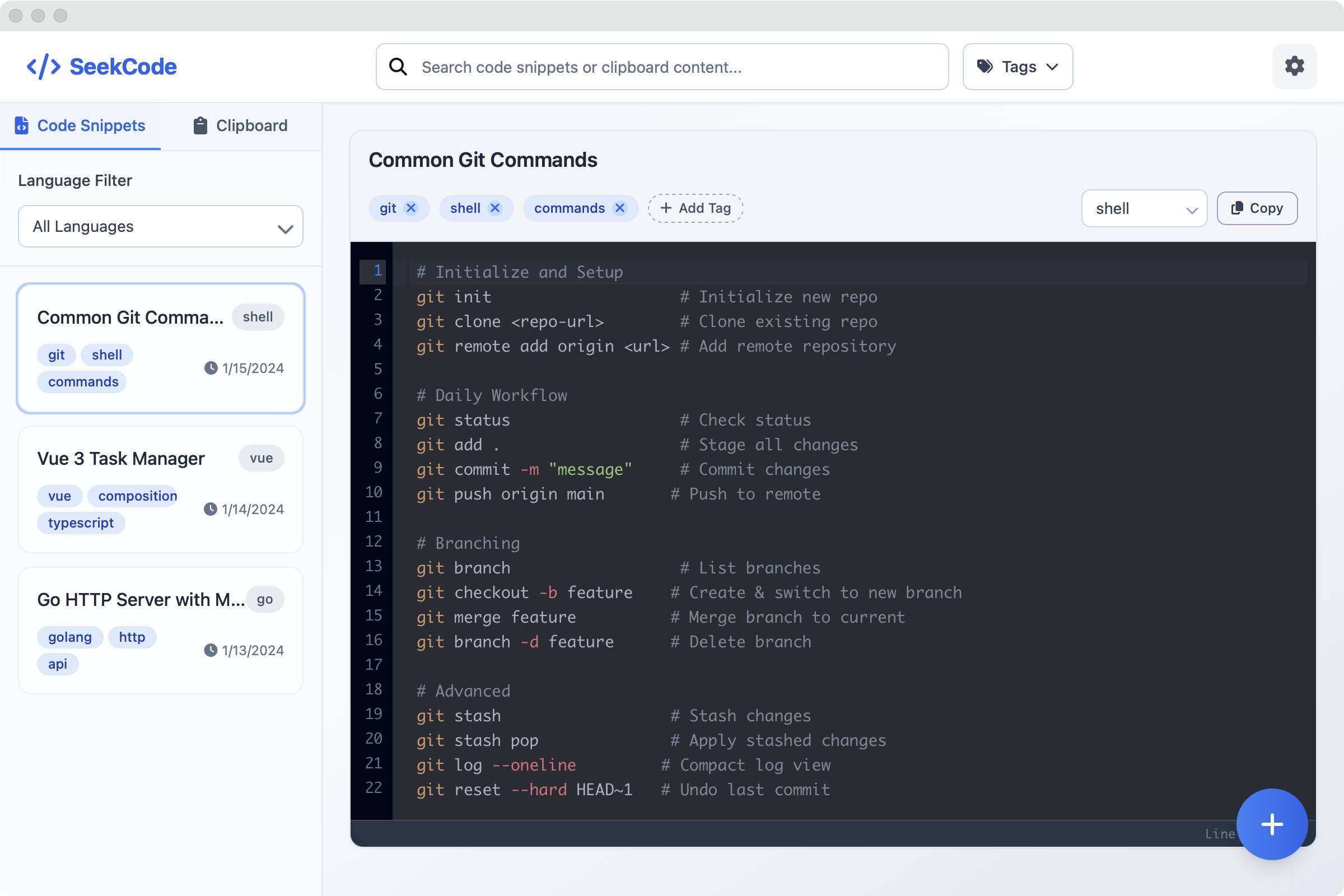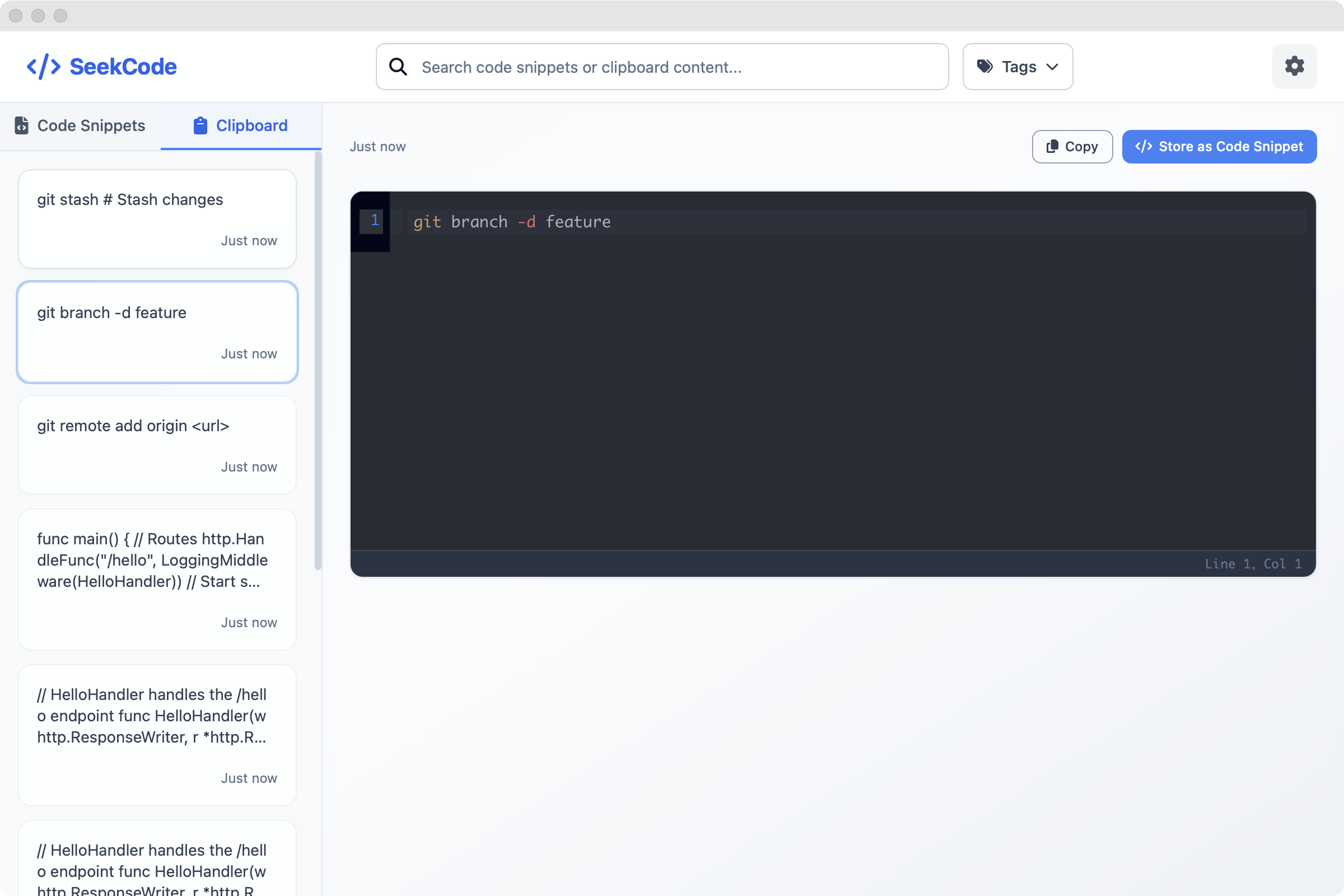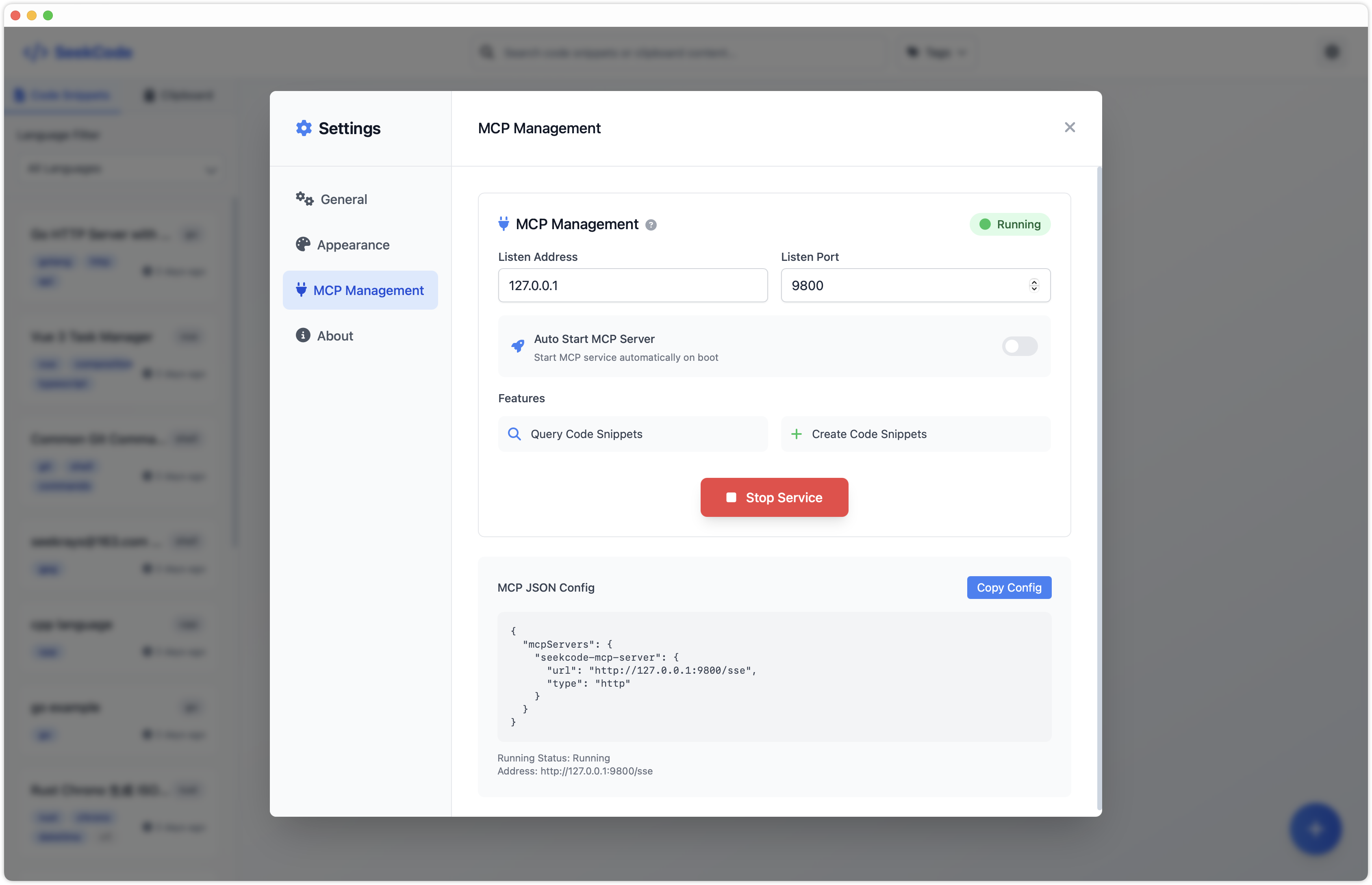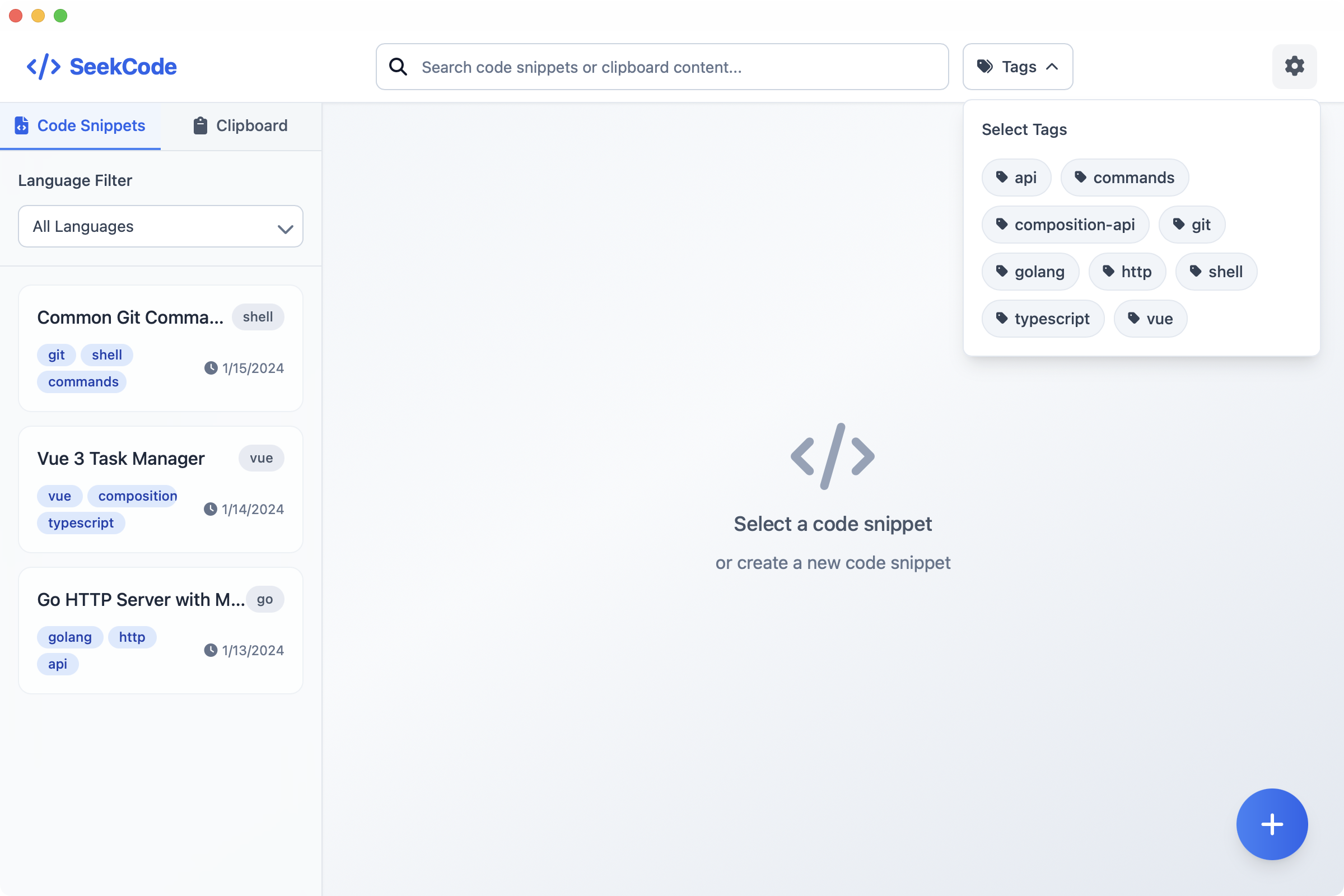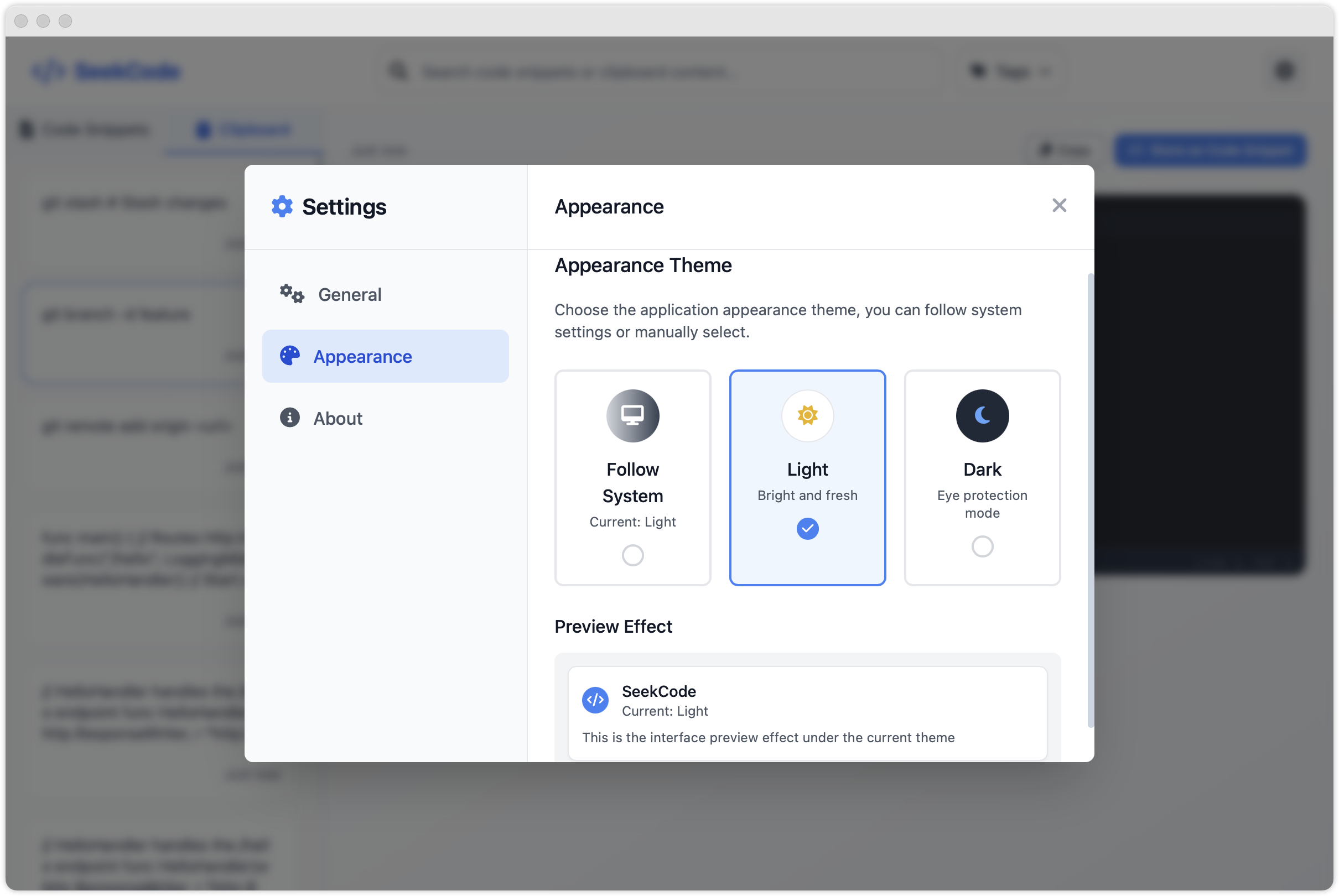Seekcode
SeekCode is a modern desktop application focusing on code snippet management and clipboard integration. It supports multi - language syntax highlighting, tag search, and has a built - in MCP server for automated access by AI assistants.
rating : 2.5 points
downloads : 5.3K
What is the SeekCode MCP server?
The MCP (Model Context Protocol) server is a built - in function of SeekCode that allows AI assistants and other compatible tools to securely access your code snippets and clipboard history. It acts as a bridge to enable automated workflows while protecting privacy.How to use the MCP server?
The MCP server is enabled by default in SeekCode. You just need to ensure that SeekCode is running, and AI assistants or compatible tools can access your code snippets and clipboard contents through the local network connection.Applicable scenarios
The MCP server is very useful when you want AI assistants to provide suggestions based on your code snippets or when you need tools to automatically obtain the code you copied. Typical scenarios include code auto - completion, error repair suggestions, and cross - tool code sharing.Main features
Secure access
All accesses are locally authenticated to ensure that your code will not be accidentally leaked to the Internet
Code snippet sharing
AI assistants can read your stored code snippets to provide more accurate coding suggestions
Clipboard integration
Compatible tools can access your clipboard history to achieve a seamless workflow
Tag - based filtering
AI and tools can filter code snippets by tags to quickly find relevant content
Advantages
Improve coding efficiency - AI assistants can provide suggestions based on your actual code
Automate workflows - Tools can automatically obtain the code you need
Privacy protection - All communications are completed locally without uploading to the cloud
Cross - tool collaboration - Different tools can share the same code library
Limitations
SeekCode needs to remain running
Only local network access is supported
Some older tools may not support the MCP protocol
How to use
Ensure SeekCode is running
The MCP server starts automatically with SeekCode. Please make sure the application has not exited.
Configure the AI assistant or tool
In tools compatible with MCP, select to connect to the local MCP server (usually at the address localhost:8721).
Manage access permissions
In the SeekCode settings, you can view and manage which tools are connected to the MCP server.
Usage examples
AI code completion
When you write code, the AI assistant can obtain similar code snippets you wrote before through MCP to provide more accurate completion suggestions.
Error repair
When an error occurs, the AI can check the recently copied error information and relevant code to provide targeted solutions.
Frequently Asked Questions
Is the MCP server secure?
How to turn off the MCP server?
Which AI assistants support MCP?
Related resources
SeekCode official website
Get the latest version and detailed documentation
MCP protocol specification
Understand the technical details of the MCP protocol
GitHub repository
View the source code and contribution guidelines

Notion Api MCP
Certified
A Python-based MCP Server that provides advanced to-do list management and content organization functions through the Notion API, enabling seamless integration between AI models and Notion.
Python
19.1K
4.5 points

Markdownify MCP
Markdownify is a multi-functional file conversion service that supports converting multiple formats such as PDFs, images, audio, and web page content into Markdown format.
TypeScript
31.3K
5 points

Gitlab MCP Server
Certified
The GitLab MCP server is a project based on the Model Context Protocol that provides a comprehensive toolset for interacting with GitLab accounts, including code review, merge request management, CI/CD configuration, and other functions.
TypeScript
22.9K
4.3 points

Duckduckgo MCP Server
Certified
The DuckDuckGo Search MCP Server provides web search and content scraping services for LLMs such as Claude.
Python
64.2K
4.3 points

Figma Context MCP
Framelink Figma MCP Server is a server that provides access to Figma design data for AI programming tools (such as Cursor). By simplifying the Figma API response, it helps AI more accurately achieve one - click conversion from design to code.
TypeScript
59.8K
4.5 points

Unity
Certified
UnityMCP is a Unity editor plugin that implements the Model Context Protocol (MCP), providing seamless integration between Unity and AI assistants, including real - time state monitoring, remote command execution, and log functions.
C#
28.3K
5 points

Gmail MCP Server
A Gmail automatic authentication MCP server designed for Claude Desktop, supporting Gmail management through natural language interaction, including complete functions such as sending emails, label management, and batch operations.
TypeScript
19.8K
4.5 points

Context7
Context7 MCP is a service that provides real-time, version-specific documentation and code examples for AI programming assistants. It is directly integrated into prompts through the Model Context Protocol to solve the problem of LLMs using outdated information.
TypeScript
89.0K
4.7 points