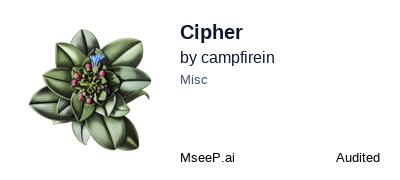Cipher
Cipher is an open-source memory layer framework designed for programming AI agents. It integrates with various IDEs and AI coding assistants through the MCP protocol, providing core functions such as automatic memory generation, team memory sharing, and dual-system memory management.
rating : 5 points
downloads : 0
What is Cipher MCP Server?
Cipher is an open-source memory layer framework designed for AI programming assistants. It seamlessly integrates with mainstream IDEs such as Claude Desktop, Cursor, and Windsurf through the Model Context Protocol (MCP). It provides persistent memory for AI programming assistants, enabling automatic generation and retrieval of coding memories to help AI better understand code context and project history.How to use Cipher MCP Server?
Simply configure the MCP server settings in the supported IDE and point to the Cipher executable file to start using. Cipher will automatically capture and store programming concepts, business logic, and past interactions, providing rich context information for AI assistants.Use Cases
Suitable for development scenarios where AI programming assistants need to maintain project context memory, especially in team collaboration, large project maintenance, code review, and technical debt management. It supports seamless switching between multiple IDEs without losing memory context.Main Features
MCP Protocol Integration
Integrates with mainstream IDEs through the standard Model Context Protocol, supporting Claude Desktop, Cursor, Windsurf, etc.
Dual Memory Layers
System 1 remembers programming concepts and business logic, while System 2 remembers model inference steps, providing a complete understanding of context.
Workspace Memory Sharing
Supports real-time sharing of programming memories among teams to promote knowledge inheritance and collaborative development.
Knowledge Graph
Builds a code entity relationship graph to enable semantic search and intelligent reasoning.
Multi-model Support
Supports multiple LLM providers such as OpenAI, Anthropic, Gemini, and Qwen.
Advantages
Seamless IDE integration without complex configuration
Persistent context memory to avoid repeated explanations
Team knowledge sharing to improve collaboration efficiency
Supports multiple LLMs and vector databases
Open source and free, customizable and extensible
Limitations
Requires some initial configuration and understanding
Memory storage may occupy disk space
Has certain dependence on network connection (cloud vector database)
Some advanced features require a technical background to be fully utilized
How to Use
Install Cipher
Install the Cipher package globally via npm or locally.
Configure Environment Variables
Set the necessary API keys and database connection information.
Configure the MCP Settings of the IDE
Add Cipher as the MCP server in the IDE you are using.
Start and Use
Restart the IDE, and Cipher will automatically start capturing and providing memory context.
Usage Examples
Project Context Memory
When new members join a project, Cipher can provide the project's architectural decisions, technology choices, and historical solutions to past problems.
Error Solution Memory
Record common errors and their solutions, and quickly provide answers when similar problems occur again.
Code Review Memory
Record best practices and common problems in code review to help maintain code quality consistency.
Frequently Asked Questions
Which IDEs does Cipher support?
How much configuration work is required?
Where is the data stored? Is it secure?
How can teams share memories?
Does it support self-hosting?
Related Resources
Official Documentation
Complete installation, configuration, and usage guides.
GitHub Repository
Source code and contribution guides.
Discord Community
Communicate with other users and share usage experiences.
Video Tutorial
A video tutorial on the integration of Claude Code and Cipher.
MCP Protocol Specification
Official specification document of the Model Context Protocol.

Notion Api MCP
Certified
A Python-based MCP Server that provides advanced to-do list management and content organization functions through the Notion API, enabling seamless integration between AI models and Notion.
Python
20.2K
4.5 points

Markdownify MCP
Markdownify is a multi-functional file conversion service that supports converting multiple formats such as PDFs, images, audio, and web page content into Markdown format.
TypeScript
33.2K
5 points

Gitlab MCP Server
Certified
The GitLab MCP server is a project based on the Model Context Protocol that provides a comprehensive toolset for interacting with GitLab accounts, including code review, merge request management, CI/CD configuration, and other functions.
TypeScript
23.9K
4.3 points

Duckduckgo MCP Server
Certified
The DuckDuckGo Search MCP Server provides web search and content scraping services for LLMs such as Claude.
Python
67.7K
4.3 points

Unity
Certified
UnityMCP is a Unity editor plugin that implements the Model Context Protocol (MCP), providing seamless integration between Unity and AI assistants, including real - time state monitoring, remote command execution, and log functions.
C#
29.5K
5 points

Figma Context MCP
Framelink Figma MCP Server is a server that provides access to Figma design data for AI programming tools (such as Cursor). By simplifying the Figma API response, it helps AI more accurately achieve one - click conversion from design to code.
TypeScript
62.1K
4.5 points

Minimax MCP Server
The MiniMax Model Context Protocol (MCP) is an official server that supports interaction with powerful text-to-speech, video/image generation APIs, and is suitable for various client tools such as Claude Desktop and Cursor.
Python
46.4K
4.8 points

Gmail MCP Server
A Gmail automatic authentication MCP server designed for Claude Desktop, supporting Gmail management through natural language interaction, including complete functions such as sending emails, label management, and batch operations.
TypeScript
22.0K
4.5 points