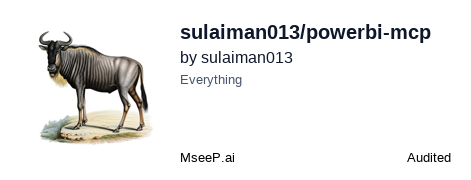Powerbi MCP
The Power BI MCP Server is a service based on the Model Context Protocol (MCP) that allows interaction with Power BI datasets through natural language, enabling automatic DAX query generation, data exploration, and instant insight capabilities.
rating : 2.5 points
downloads : 9.0K
What is the Power BI MCP Server?
The Power BI MCP Server is a Model Context Protocol (MCP) service that allows AI assistants to interact with Power BI datasets through natural language. It can convert natural language queries into DAX queries and return the results.How to use the Power BI MCP Server?
By configuring an Azure AD service principal and a Power BI XMLA endpoint, you can connect to a Power BI dataset. Then, you can ask questions in natural language or execute DAX queries to gain data insights.Applicable scenarios
Suitable for users who need to quickly obtain insights from Power BI datasets, especially non - technical users who wish to query data using natural language.Main Features
Direct connection to Power BI
Connect directly to any Power BI dataset through the XMLA endpoint.
Natural language query
Ask questions in natural language, and the system will automatically generate DAX queries and return the results.
Automatic DAX generation
AI - driven DAX query generation using the GPT - 4o - mini model.
Table discovery
Automatically explore tables, columns, and measures.
Optimized performance
Asynchronous operations and intelligent caching improve query speed.
Secure authentication
Use an Azure AD service principal for secure authentication.
Intelligent suggestions
Provide relevant question suggestions based on your data.
Advantages
Obtain data insights without writing complex DAX queries
Support natural language interaction, reducing the usage threshold
Provide intelligent query suggestions to improve efficiency
Limitations
Requires configuration of an Azure AD service principal and a Power BI XMLA endpoint
Some advanced features may require an OpenAI API key
Running on Linux requires a Docker container
How to Use
Clone the repository
Clone the Power BI MCP server code repository from GitHub.
Install dependencies
Install the Python dependencies required for the project.
Configure environment variables
Create and configure the.env file, and fill in the relevant credentials for Azure AD and Power BI.
Test the connection
Run the quick - start script to test the connection to Power BI.
Usage Examples
Calculate total sales by region
Users can ask 'Calculate total sales by region', and the system will automatically generate a DAX query and return the results.
View revenue trend
Users can ask 'View revenue trend', and the system will generate a DAX query and return the revenue trend over the past 12 months.
Find the store with the highest gross margin
Users can ask 'Which store has the highest gross margin', and the system will generate a DAX query and return the results.
Frequently Asked Questions
What are the prerequisites for the Power BI MCP Server?
How to solve the problem of ADOMD.NET not found?
Is an OpenAI API key required?
How to connect to a Power BI dataset?
Related Resources
GitHub Repository
Source code and documentation for the Power BI MCP Server
MCP Specification
Official specification of the Model Context Protocol (MCP)
Power BI XMLA Endpoint Setup
Configuration guide for the Power BI XMLA endpoint
Azure AD Service Principal Configuration
Guide for creating and configuring an Azure AD service principal
OpenAI API Documentation
Detailed documentation for the OpenAI API

Gitlab MCP Server
Certified
The GitLab MCP server is a project based on the Model Context Protocol that provides a comprehensive toolset for interacting with GitLab accounts, including code review, merge request management, CI/CD configuration, and other functions.
TypeScript
21.1K
4.3 points

Notion Api MCP
Certified
A Python-based MCP Server that provides advanced to-do list management and content organization functions through the Notion API, enabling seamless integration between AI models and Notion.
Python
19.3K
4.5 points

Duckduckgo MCP Server
Certified
The DuckDuckGo Search MCP Server provides web search and content scraping services for LLMs such as Claude.
Python
63.2K
4.3 points

Markdownify MCP
Markdownify is a multi-functional file conversion service that supports converting multiple formats such as PDFs, images, audio, and web page content into Markdown format.
TypeScript
31.5K
5 points

Unity
Certified
UnityMCP is a Unity editor plugin that implements the Model Context Protocol (MCP), providing seamless integration between Unity and AI assistants, including real - time state monitoring, remote command execution, and log functions.
C#
27.2K
5 points

Figma Context MCP
Framelink Figma MCP Server is a server that provides access to Figma design data for AI programming tools (such as Cursor). By simplifying the Figma API response, it helps AI more accurately achieve one - click conversion from design to code.
TypeScript
59.4K
4.5 points

Gmail MCP Server
A Gmail automatic authentication MCP server designed for Claude Desktop, supporting Gmail management through natural language interaction, including complete functions such as sending emails, label management, and batch operations.
TypeScript
20.1K
4.5 points

Context7
Context7 MCP is a service that provides real-time, version-specific documentation and code examples for AI programming assistants. It is directly integrated into prompts through the Model Context Protocol to solve the problem of LLMs using outdated information.
TypeScript
85.7K
4.7 points