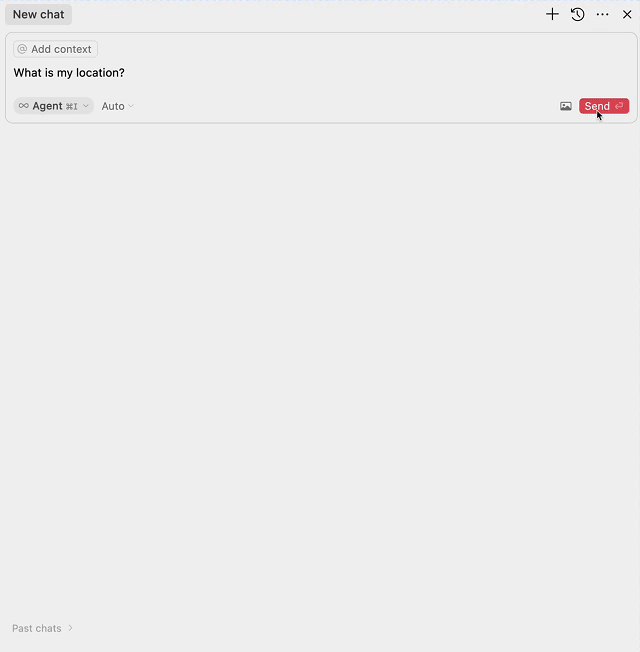MCP Geo
This project demonstrates how to obtain user geolocation information through EdgeOne Pages Functions and integrate it with large language models using the MCP protocol.
rating : 2 points
downloads : 7.8K
What is the Model Context Protocol (MCP) server?
The MCP server is an interface service that allows large language models to access external tools and data through a specific protocol. It provides the ability to extend the functionality of AI models, such as obtaining user geolocation information.How to use the MCP server?
The MCP server is usually integrated with AI models through a configuration file. The model can call the tools provided by the server, such as `get_geolocation`, to obtain user location information and use this data in conversations.Applicable scenarios
Suitable for AI applications that need to provide personalized content based on user location, such as localized recommendations and regional services. It is also suitable for developers who want to integrate external data or tools into AI conversations.Main Features
Geolocation Interface
Provides AI models with the ability to access user geographic information through the MCP protocol, including city, country, latitude, and longitude.
Modular Integration
The MCP server supports a flexible plug - in structure and can easily integrate various external tools and services.
Secure Data Access
Ensures that only legitimate AI models can access sensitive data through authentication and authorization mechanisms.
Advantages
Improve the interaction ability of AI models, enabling them to make decisions based on real data.
Simplify the process for developers to connect external services to AI.
Support cross - platform and cross - system data sharing and function calls.
Limitations
Requires certain technical knowledge to configure and maintain the server.
May introduce additional latency, affecting real - time response speed.
Depends on the stability of external services. If the service is unavailable, it will affect the model's performance.
How to Use
Install the MCP Server
Download and install the operating environment of the MCP server, such as Node.js and related dependencies.
Configure the MCP Server
Modify the configuration file according to the documentation requirements and specify the tools and interfaces to be used.
Integrate into the AI Model
Add the connection configuration of the MCP server to the AI model so that the model can call the tools it provides.
Usage Examples
User Location Query
The AI model asks the user for their current city and obtains geographic information through the MCP server.
Location - Based Recommendation
The AI model recommends local restaurants or attractions based on the user's location.
Frequently Asked Questions
Does the MCP server have to be used with an AI model?
How to test if the MCP server is working properly?
Does the MCP server support multiple languages?
Related Resources
Model Context Protocol Official Documentation
Understand the detailed description and implementation method of the MCP protocol.
EdgeOne Pages Documentation
Learn how to use EdgeOne Pages to create and deploy page functions.
GitHub Example Code
View the example code and configuration method of the MCP server.

Markdownify MCP
Markdownify is a multi-functional file conversion service that supports converting multiple formats such as PDFs, images, audio, and web page content into Markdown format.
TypeScript
31.3K
5 points

Gitlab MCP Server
Certified
The GitLab MCP server is a project based on the Model Context Protocol that provides a comprehensive toolset for interacting with GitLab accounts, including code review, merge request management, CI/CD configuration, and other functions.
TypeScript
22.9K
4.3 points

Duckduckgo MCP Server
Certified
The DuckDuckGo Search MCP Server provides web search and content scraping services for LLMs such as Claude.
Python
64.3K
4.3 points

Notion Api MCP
Certified
A Python-based MCP Server that provides advanced to-do list management and content organization functions through the Notion API, enabling seamless integration between AI models and Notion.
Python
20.2K
4.5 points

Unity
Certified
UnityMCP is a Unity editor plugin that implements the Model Context Protocol (MCP), providing seamless integration between Unity and AI assistants, including real - time state monitoring, remote command execution, and log functions.
C#
28.3K
5 points

Figma Context MCP
Framelink Figma MCP Server is a server that provides access to Figma design data for AI programming tools (such as Cursor). By simplifying the Figma API response, it helps AI more accurately achieve one - click conversion from design to code.
TypeScript
58.8K
4.5 points

Gmail MCP Server
A Gmail automatic authentication MCP server designed for Claude Desktop, supporting Gmail management through natural language interaction, including complete functions such as sending emails, label management, and batch operations.
TypeScript
19.8K
4.5 points

Context7
Context7 MCP is a service that provides real-time, version-specific documentation and code examples for AI programming assistants. It is directly integrated into prompts through the Model Context Protocol to solve the problem of LLMs using outdated information.
TypeScript
89.0K
4.7 points