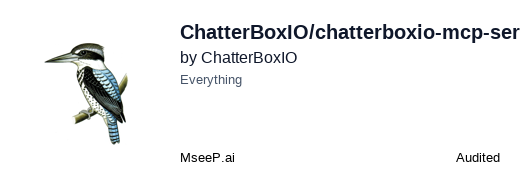Chatterboxio MCP Server
The ChatterBox MCP Server is a model context protocol service that enables AI assistants to join online meetings (Zoom, Google Meet, Teams), capture meeting transcripts and recordings, and generate meeting summaries.
rating : 2.5 points
downloads : 0
What is ChatterBox MCP Server?
ChatterBox MCP Server is a smart meeting assistant service that allows AI assistants (such as Claude) to automatically join your Zoom, Google Meet, or Microsoft Teams meetings, record meeting content in real-time, and generate detailed meeting summaries after the meeting ends.How to use ChatterBox?
Simply provide the meeting link and basic information, and ChatterBox will automatically join the meeting, record the entire discussion content, and provide you with a structured meeting summary and key points after the meeting ends.Applicable scenarios
Suitable for various online meeting scenarios that require recording and summarizing, such as business meetings, team discussions, customer communications, and training meetings. It is especially suitable for meetings that require follow-up and action item management.Main features
Automatically join meetings
Supports the three major mainstream meeting platforms: Zoom, Google Meet, and Microsoft Teams. You can automatically join by providing the meeting ID.
Meeting recording and transcription
Record the meeting dialogue content in real-time and generate accurate text transcripts, supporting multiple languages.
Intelligent meeting summary
Automatically analyze the meeting content based on AI technology and extract key discussion points, decision items, and action plans.
Real-time status notification
Receive meeting status updates through webhook and keep track of the meeting progress and completion status in real-time.
Advantages
Automate meeting recording, freeing your hands to focus on the meeting content
Generate structured summaries for easy follow-up and review
Support mainstream meeting platforms with good compatibility
No additional hardware required, a pure software solution
Limitations
A stable network connection is required to ensure recording quality
Some corporate meetings may have security restrictions and cannot be joined
An extremely noisy environment may affect transcription accuracy
How to use
Register to get an API key
Visit the ChatterBox official website to register an account and obtain a free API key and endpoint information.
Configure environment variables
Create a.env file and set the API endpoint and personal key.
Install and start the service
Automatically install via Smithery or manually install the dependencies and start the server.
Start using the meeting function
Join meetings, obtain information, or generate summaries through AI assistant commands.
Usage examples
Product requirements discussion meeting
When the product team discusses new feature requirements, use ChatterBox to record all discussion points and decision results.
Customer project reporting meeting
In the project progress reporting meeting with customers, automatically record customer feedback and modification requirements.
Team weekly meeting
Record the content of the weekly team meeting and track task assignments.
Frequently Asked Questions
Does ChatterBox require additional payment?
Which meeting platforms are supported?
How is the privacy of meeting recordings and transcriptions protected?
Is additional software required to be installed?
How to handle multiple people speaking simultaneously in a meeting?
Related resources
Official registration website
Register an account and obtain an API key
Detailed technical documentation
Complete technical usage guide and API reference
Smithery installation page
One - click installation and configuration guide
GitHub code repository
Open - source code and contribution guide
Technical support contact information
Get technical support and problem solutions

Notion Api MCP
Certified
A Python-based MCP Server that provides advanced to-do list management and content organization functions through the Notion API, enabling seamless integration between AI models and Notion.
Python
18.9K
4.5 points

Duckduckgo MCP Server
Certified
The DuckDuckGo Search MCP Server provides web search and content scraping services for LLMs such as Claude.
Python
62.2K
4.3 points

Markdownify MCP
Markdownify is a multi-functional file conversion service that supports converting multiple formats such as PDFs, images, audio, and web page content into Markdown format.
TypeScript
31.2K
5 points

Gitlab MCP Server
Certified
The GitLab MCP server is a project based on the Model Context Protocol that provides a comprehensive toolset for interacting with GitLab accounts, including code review, merge request management, CI/CD configuration, and other functions.
TypeScript
21.7K
4.3 points

Unity
Certified
UnityMCP is a Unity editor plugin that implements the Model Context Protocol (MCP), providing seamless integration between Unity and AI assistants, including real - time state monitoring, remote command execution, and log functions.
C#
27.0K
5 points

Figma Context MCP
Framelink Figma MCP Server is a server that provides access to Figma design data for AI programming tools (such as Cursor). By simplifying the Figma API response, it helps AI more accurately achieve one - click conversion from design to code.
TypeScript
57.6K
4.5 points

Gmail MCP Server
A Gmail automatic authentication MCP server designed for Claude Desktop, supporting Gmail management through natural language interaction, including complete functions such as sending emails, label management, and batch operations.
TypeScript
19.9K
4.5 points

Minimax MCP Server
The MiniMax Model Context Protocol (MCP) is an official server that supports interaction with powerful text-to-speech, video/image generation APIs, and is suitable for various client tools such as Claude Desktop and Cursor.
Python
41.3K
4.8 points